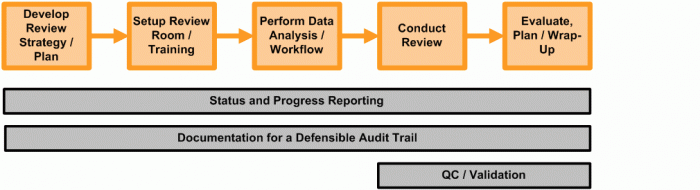Updated December 9, 2010
2.1. Review Environment, Communication and Technical Support
Depending on the needs of the case, a centralized location for the review may be set-up. The review team can work remotely or within their individual offices although this may require a greater need for internal communication protocols. In any case, the review environment should be well lit, be free of distracting outside noise, and be positioned so that no unrelated foot traffic runs through the area.
The review environment also should include appropriate technology that allows the review to be completed with a minimum of technical distractions, such as slow connections or software glitches. In order to ensure that technology supports the workflow and does not distract from it, it is helpful if the lead attorney identify and designate a lead technology support person early. Additionally, contact information for technology support should be obtained and disseminated to the review team.
The technology lead should be involved in the initial planning process, ensure that the hardware and software needed for the review are correctly installed, and that all systems have been tested before the review begins. The technology lead should work to ensure during the planning process that the review team will be able to access the full functionality of the review tool from the firm’s computing environment. Once the review has started, the technology lead should be readily available to address any problems that may occur. The technology lead also may act as the primary liaison between the review team, the firm’s IT department and the vendor/consultant if technology issues arise.
Even though the review will be conducted on-line, the reviewer still needs an adequate work space with appropriate desk area to spread out reference material, sample documents, etc. Reference material all should be contained in a three ring notebook to keep the information consolidated and allow for easy updates. If a centralized location is used, a white board should be available in the room to allow for posting of new rules, items of interest and other hot topics to facilitate communication.
As reviewers become more familiar with the document set, each will begin to see emerging patterns in the collection that may affect the determination of relevance and privilege. It is important that knowledge gained by one reviewer be shared as quickly and easily as possible with the entire team. While this can be done via e-mail, instant messaging and with daily team meetings, an easy way to facilitate effective information sharing is to locate the entire team in a single work area. In that way, team members can freely discuss and review not only new insights and unexpected problems.
Determine if after-hours technical support will be needed. The review team may need to work multiple shifts or extra hours in order to complete a review that has a short timeframe for completion. If this is the case, then the technical lead should establish a contact protocol that allows the review team to obtain support.
2.2. Productivity Metrics
Monitoring and measuring the productivity of the review process and the review team itself is another critical factor in assuring that the team is progressing in a timely and effective manner. Reporting requirements for which metrics are tracked and how they are tracked should be determined before the review begins. Useful metrics to track include:
- The number of documents or pages each reviewer is completing per hour or per day
- How many documents are being marked privileged, relevant, and confidential and by whom
- Total pages or documents reviewed to date
- Number of pages or documents left to review
- Estimated number of pages or documents that can be completed in the time left
Each of these items will enable the lead attorney to track the progress of the team and identify problems with workflow throughput early. Particular attention should be paid to reviewers who are moving through documents more quickly or slowly than the rest of team. This may indicate they are giving either too much or not enough attention to the factors involved in the review and proper retraining can be provided.
It is important to understand that as the nature of the documents changes, the overall performance of the team can be expected to change as well. As new custodians are added to the review, the team should be expected to slow until they fully grasp the nature of the new documents they are reviewing.
Reviewers should also be made aware of the metrics which are being employed to assess their work product and so they may adjust their productivity proactively.
2.3. Cost Considerations
Managing the review in a thoughtful, efficient and coordinated manner, and working with your vendors, allows the firm to better control costs to the client.
Electronic discovery costs can carry enormous consequences for clients regardless of their size. A large publicly traded corporation may face negative investor reaction if such costs are large enough to become a reportable event on an SEC Form 10-Q or Form 10-K filing. Small start-up companies may face a loss of venture capitalist funding and risk the ability to continue business operations. The consequences for an individual facing an expensive electronic discovery project may include bankruptcy or the need to weigh personal finances against the potential for prison time.
Therefore, it is incumbent on counsel to maintain tight control of costs at every step of the discovery process, including the review phase. It also is appropriate for counsel to expect and demand that the electronic discovery vendors and consultants retained on behalf of the client play an active and responsible role in cost containment. In many cases, the vendor/consultant has the most immediate view into the progress and costs related to a project.
During the course of the review, there are several practical steps the managing attorney can take to maintain control over costs.
2.4. Review Tool Selection
Work with the electronic discovery vendor/consultant to develop the most efficient workflow for the project. Oftentimes, the vendor/consultant will be able to counsel the review team on the most efficient approach based on the strengths or limitations of the review tool and the needs of each specific case. Do not assume that the workflow that worked in your last case using a different tool will work the same way on the next case and a different review platform.
When selecting your review tool, keep in mind the goals of the project. It may be that your case does not require all the bells and whistles that are available on many tools. Pick the tool that best suits the needs of the case and provides the review team with the most comfortable and efficient method of completing their work. Reviewer comfort equals reviewer efficiency and that equals cost savings for the client.
Maximize the power of the review tool selected to organize the review in the most efficient manner possible. Where appropriate, take advantage of bulk tagging/coding features to categorize e-mail/e-files (“documents”). Utilize search engines to locate similar documents so that they can be reviewed together in context. Place Documents that are potentially privileged in front of attorneys with the most experience in that area. Ultimately, the organization of the review will have a direct impact on the efficiency with which the review team conducts its work and that translates into cost savings for the client.
Structure your review team with an eye towards efficiency, speed and accuracy. Although some matters require a literal army of contract attorneys, whenever possible, staff your review with attorneys who are intimately familiar with the facts and issues involved in the litigation. By doing so, you may reduce the necessity of reviewing documents multiple times. Although a certain amount of QC review always is necessary, the better the review team, the less impact QC will have on the bill.
Set realistic goals for the review team. Establish a review rate that will allow the team to progress rapidly through the data set with accuracy and efficiency. If you do not have relevant historical data, work with the vendor to develop a plan. Setting unrealistic review rates only increases the chances of having to re-review data when it is determined that quality suffered by moving too fast.
Maximize your use of the reporting tools available in the review application you choose. Many tools provide tracking on the progress of the project as well as individual reviewers. By ensuring that reviewers are meeting expected goals of speed and accuracy, you will be better able to control costs. If the review is dynamic or rolling, such that new data is being processed, establish a schedule with the vendor to provide periodic reports of costs to date. It also is important to obtain timely notification of any unanticipated costs: it can be the case that an unexpected cost will require rethinking the parameters of the project. Avoid the surprise bill to the client.
The attorney managing the review must keep the responsible partner abreast of ongoing costs and, most importantly, the inevitable bumps in the road that impact the amount the client ultimately will pay for the project. Here too, avoiding the surprise bill is the key.
2.5. Team Selection
2.5.1. Lead Attorney Selection
The first step is to designate a lead attorney to manage the electronic document review. Having a single primary contact helps maintain consistent decisions and facilitates communication. The project lead often will be called upon to make immediate decisions about relevance or privilege, therefore the lead attorney must be knowledgeable about the facts and issues of the matter and should have experience with similar review projects.
In addition, the lead attorney must be comfortable with the technology to be used on the project. Ideally, they will also have a working familiarity with information technology in general and the review application. The lead attorney may be called upon to make decisions, with technical advice from others, that depend on information formats, software applications, metrics and other technical issues. It is important to choose someone who believes in the technology and who will champion its use.
It is important for the project lead to be involved in all of the initial strategic planning and decision-making surrounding the project so that s/he is well informed and knowledgeable about any issues that arose during the planning stage. A critical mistake that can be made by litigation support or firm IT managers is to fail to involve the lead attorney in the review tool selection process. It will be the attorneys using the tool ten hours a day for weeks on end: if they are not comfortable with the tool, efficiency will suffer. That will impact deadlines and ultimately client costs.
The lead attorney must dedicate the time necessary to effectively manage the review and the technology. S/he must be willing to work closely with the vendor or consultant retained and the firm’s litigation support and IT departments to resolve issues that may arise in the course of the project. S/he also should be able to draw on experience to ensure that all relevant information is captured during the review and that all other project requirements are considered and dealt with properly during the course of the project.
Ultimately, the project manager often is the key to successfully completing any electronic document review.
2.5.2. Review Team Selection
The selection of the review team will necessarily vary from project to project. A number of variables will determine the makeup of the review team, such as the volume of data, the time in which the review must be completed and the budget allotted to the review by the client. Additionally, logistical issues often will require consideration. Some firms are able to maintain standing review facilities for large projects, others rely on outsourced facilities to be able to staff larger projects. Finally, the complexity of the matter may play a role in how a firm decides to staff an electronic document review. It may be important, for example, to have persons with specific subject matter or language expertise as a member of the review team.
Depending on any or all of these issues, a firm may choose to staff a project entirely with associates. If a firm does not have the internal resources to staff a project with associates, it may choose to retain contract attorneys to conduct the review.
2.5.3. Project Management
Proper management and oversight of the document review project is essential. In some cases, management of the review process may be best accomplished by person(s) specially trained or experienced in the discipline of project management. Although legal issues must remain the province of the lead attorney, a trained project manager may save attorney time and otherwise provide more effective management of the process. Such a project manager may, for example, maintain and monitor the budget and schedule. S/he may document the process, assure that resources are effectively assigned, manage the review environment, conduct meetings and follow up on lose ends. S/he may also prepare and distribute reports on the progress and status of the project.
Periodic progress reports on the status of the project, including the budget and schedule are an essential part of managing the project. The reports should record special issues addressed and their resolution. The progress or status reports inform the decisions being made and provide a basis for reports to clients, opposing counsel or the court/agency. In addition to facilitating the management of the project, the reports may be a key part of the audit trail.
2.6. Technology Selection
2.6.1. Service Provider Review Platform vs. in-House Review Platform
A critical decision in your service provider selection process is to determine whether you are performing your review on an application hosted internally, or hosted and supported by a service provider. Are you going to be using an application that is supported by your internal IT department, either web-based or on your internal network, or are you going to be using a web-based review tool with hosting provided by a third-party service provider?
Software providers, responding to the demand for better ways to manage and present evidence, have developed off-the-shelf solutions that law firms and corporate law departments can employ instead of building the solutions themselves. It is essential that each law firm and corporate law department carefully select the system that is best suited for the type of litigation the firm or corporation most typically addresses. Employing a universal solution throughout the law firm or corporate law department will provide the ability to implement standard policies and monitor compliance with these policies to mitigate risks during the document review phase. On the other hand many firms and corporate law departments have employed multiple solutions to provide them with the ability to scale up, or down, regardless of the size or type of case that comes in the door.
This type of endeavor involves a significant up-front investment and the following may need to be acquired:
- Scanning, coding and OCR software and hardware.
- Electronic data processing software.
- Document repository and review tools.
- Adequate storage, bandwidth and file space on the corporate network.
- Trained staff and ongoing support.
- Software upgrades as needed to accommodate new document types (video, audio) and other emerging needs
Another option is to go with a web-based or online review tool offered by a service provider. While this option may offer less direct control over the project, it offers increased flexibility as there are a multitude of service providers in the market with different review features and functionality that can be matched to the specific needs of your matter. Many service providers with an online review tool also offer the full range of services needed to collect, scan, code, process and load your data into the online repository, and make that system available through a secure web site. Added security may be enhanced through the use of a Virtual Private Network (VPN) or Secure Socket Layer (SSL).
The volume and format of the documents collected for review will often dictate where the repository will be hosted. Also, the distribution of the review team will determine whether or not the repository needs to be hosted on an enterprise-wide area network, or on a secure extranet. Every firm has limitations as to what it can host internally. Items which need to be considered to determine if the project will be hosted internally or by a service provider include the following:
- Who will need access? Different organizations have policies which might prevent other organizations any access to its network. With a multi-party litigation, it may be necessary to use a service provider’s system to allow all parties equal access to the data.
- Timing. Hardware/software/security constraints of your internal IT infrastructure may impede the timely commencement or progression of the document review project.
- Expertise. There are many companies who manage the workflow of a review. If your firm is new to the process, you might gain valuable insights from the experience of a service provider.
- Staffing. Resource needs for reviews can cause peaks and valleys in resource requirements. Planning for this in a review process can be easily managed by using a service provider.
- Support & Training. Be aware that availability of ongoing support and training is a critical factor to consider. If you choose an in-house product, you will need to dedicate time and resources to deploy upgrades to the system and provide additional user and administrator training. By contrast, any top-tier service provider will offer on-going training, support, and 24-hour customer service.
- Security & Infrastructure. Can the firm’s internal network handle the proposed amount of data, volume of concurrent users, bandwidth requirements, and IT support estimated for the project?
2.6.2. Native or Near Native Format v. Near Paper/Image (e.g., TIFF, PDF)
Historically, most ‘electronic’ review was done using an image format (TIFF or PDF) of the document. The electronic data was converted to an image, and the text and metadata may also have been extracted and entered into a database so that the documents were searchable and the reviewers would look at the rendered image.
Most service providers today also provide review platforms that allow you to review in native format, and also allow you to convert the data to an image (e.g., TIFF, PDF) if and when you chose. Note that when we speak of a native format review, we mean retaining documents in their native application (e.g., MS Word, MS Excel, etc.) and reviewing the documents on a platform that allows you to view the document from within that program or with a generic viewer, rather than converting the documents to an image file.
Service providers who offer review within the native format must retain the integrity of the native file so that the review does not cause any spoliation of the underlying native file. This is typically done by extracting the metadata and text of the file into a database for searching purposes and retaining a link to the native file in a read-only format. These safeguards may not be in place if you review documents natively from your workstation. The mere act of opening a document may change pertinent metadata, so be cautious and understand the differences between a ‘native review’ through an electronic discovery service provider and a native review performed on unprocessed files at your workstation.
Email files are typically not retained in their native format but may be handled in several different ways, with most service providers converting email files to html or a plain text format, while keeping the email attachments and file system data in their native format. Because relationships (i.e., “family relationships”) between emails and attachments must always be maintained, reviewing e-mail in a format that preserves the metadata, conversation threads and attachments is most desirable.
To address the inherent difficulty in making sure that every reviewer’s hardware has all of the necessary applications properly loaded on their workstations in order to view the native documents, many service providers also offer the use of a generic ‘viewer’. These viewers convert the native document to a plain html format that can be viewed in any browser, or within the viewer itself. This eliminates the need to have the application loaded on the workstation.
This issue can also be eliminated by having all documents converted to a standard image format, such as TIFF or PDF. A benefit of this type of review is that they may reduce the amount of time it takes to open and close the applications as the reviewer moves through the documents.
Native format review provides these benefits:
- It saves the time and expense of converting the entire dataset to TIFF or PDF prior to review, speeding the availability of the documents for review and saving the cost of imaging documents that are not going to be produced (as well as the cost of hosting those images).
- It allows you to see and review data that may not appear in some types of images such as tracked changes, formulas and hidden rows or columns.
Conversion to TIFF or PDF for review provides these benefits:
- It gives reviewers a standard, “locked-in” format for all documents.
- It gives you control over what metadata and hidden information is produced to the opposing side.
- Click-through rates from document to document may be faster.
- Documents are in a production-ready state, so production timelines may be reduced.
It should also be noted that if you choose to perform a purely native format review and ultimately produce in a TIFF or PDF format, you should ensure that your reviewers examine the documents fully, including hidden rows, columns, headers, footers and track changes. This information may be exposed during the conversion from native to image so you must be sure that it is reviewed for privilege. A TIFF or PDF production from native documents may take longer to perform if there are conversion issues, or a high percentage of large spreadsheet files (unless agreement is reached to produce spreadsheets in native format).
The decision regarding native format review vs. image format review, and consequently the type of review platform that you select, may be determined by Rule 34b of the Federal Rules of Civil Procedure. Rule 34b allows the requesting party to designate the form in which ESI will be produced. The responding party may object and identify the form it intends to use, to which the requesting party can either agree or move to compel production in the requested form. If no form is specified, ESI must be produced in the form in which it is “ordinarily maintained,” or a form that is “reasonably usable.” Therefore, the Rules themselves have bearing on the type of platform that you select for your review.
The native vs. image format decision may be driven by the requirements of your production. If the other party requests production in a native format, it may not be a wise choice to initially convert everything to images, only to have to revert back to the native format for production. If files are to be viewed in their native format, a universal viewer may be required that can render the file in a readable format to the reviewer, and it might be located either on the reviewer’s system or on the service provider’s system. Alternatively, individual copies of each potential software application will be required, again, either on the reviewer’s system or on the service provider’s system. Universal viewers may have technical limitations: they may not have the capability to view the metadata or features such as hidden text, hidden rows, comments, embedded or linked graphics.
2.6.4. Redactions
Most review applications developed by litigation support service providers today include features that allow for blackouts or other redactions to be applied to the images that will ultimately be produced to opposing counsel. Typically a second version of the document containing the redactions is created and linked to the original with the intent of only producing the redacted version.
2.6.5. Keyword Searching
Keyword searching can be used to automatically flag potentially relevant or privileged documents (or conversely to exclude documents that do not need to be reviewed). Examples would include searches on subject matter, mentioned names, date ranges, etc. Using these automated approaches can significantly decrease costs by either excluding a large percent of the population or increasing the efficiency of the reviewer by highlighting the terms in context.
2.6.6. Grouping Similar Document Types
Grouping of similar document types (contracts, drawings, reports), or attributes (financial documents) can also result in a quicker review process as the reviewer gains familiarity with the documents and understands what they are seeing. Familiarity, understanding of the information being presented and uniformity, all lead to increased efficiency and lower costs.
2.7. IT Considerations
IT issues need to be thoroughly reviewed and discussed before selecting an in-house review platform or a service provider review platform. This will assure you that the system is compatible with your internal infrastructure. Any service provider should be able to provide you with a list of its system technical requirements so that you can review them with your internal IT department.
Typically, it will be necessary to have your internal IT group approve any software applications being installed within their network environment (an in-house solution). In addition, they will likely have a standard evaluation process which your selected service provider will need to follow.
2.7.1. Fault Tolerance, Disaster Recovery, Security and System Performance
Hopefully a catastrophe never happens, but you must be aware of the contingency plans your service provider has in place in case the unforeseen does occur: how big does a failure have to be before your users are impacted? You need to understand the security around their physical plant, their employees and their data center. Questions to ask include:
- How is the database architecture configured?
- Is the system inherently fault-tolerant (i.e. if a server fails are users interrupted, or not)?
- How often are backups of the system taken?
- Where are these backups stored?
- What are the recovery procedures and costs for a recovery?
- What is your average downtime per month?
- How are the systems monitored?
- Does the service provider provide a Service Level Agreement (SLA) for support, uptime, etc?
- How do you screen your employees?
- What security is there on your internal data center?
- What security does the online system provide?
- How is access to the system granted and by whom?
- hat security is available (Terminal Services, SSL, VPN or other)?
- What preventative measures are in place against hackers?
- What measures are in place to prevent your data from being accessed by their other clients?
2.7.2. Configuration of Reviewers’ Machines
You need to understand if the service provider’s system requires any special hardware or software on the reviewers’ machines.
- Are there any downloads necessary in order to view the data (i.e. java applet, viewer, etc.)
- Are there browser requirements or configuration settings that need adjustment?
- Are there RAM requirements for viewing documents in their native applications?
2.7.3. Internal restrictions
It is possible that your internal infrastructure may present some roadblocks to accessing the service provider’s system. If this is an in-house solution, you will need to work closely with your IT group as noted above. If it is a web-based solution, there may still be potential issues. Be sure to review these with your IT group and service provider.
- Does your IT group have any restrictions for accessing documents over the internet?
- Does your internal document management system automatically intercept documents viewed through your web browser?
- How does your virus checking software work and will it impact the viewing process?
- What bandwidth capacity do you have to the internet: will you have sufficient bandwidth to support the electronic discovery matter while still supporting the balance of your enterprise?
2.7.4. In-House Support
Is your internal IT team available for user support to resolve these and any ongoing IT related issues?
2.8. Vendor Selection Criteria
There are many factors that need to be considered when selecting a third-party vendor for the review portion of your electronic discovery project. The more involved your vendor of choice is in the overall development and execution of the project, the smarter and more prepared they will be regarding your needs and requirements.
Prior to discussing the selection criteria related to a vendor, let’s first consider the different types of vendors that may be involved in an electronic discovery project, as well as the types of services that they typically provide.
- Consultants/Experts – These vendors typically help to establish, evaluate, describe and/or defend electronic discovery processes. Their services often include expert testimony.
- Service Providers – These vendors typically collect, process and/or load electronic data into discovery platforms where the data can be managed, reviewed and marked for production. Some service providers may have review tools that only provide pre-production document review services, while others provide pre- and post-production services, including redacting, bates numbering, and production tracking.
- Software Providers – These vendors typically develop, distribute and support software used for the collection, review, archiving and production of electronic data.
Considerations include the financial condition and longevity of the firm to the breadth of their services, the methodologies behind their technical processing, as well as the experience and current client commitments of their team of project managers. Should you go with a review platform that supports a native file format review, an image review (e.g., TIFF/PDF), or one that supports the simultaneous review of both native file formats and images within the same collection? Will you require a platform that supports foreign language documents? Will you require a platform that can effectively handle video and audio documents? Does your review encourage a hosted review platform provided by a vendor, or one located and supported internally? Other factors to consider include the current functionality available within the platform, future functionality and system enhancements, IT issues and cost considerations, as well as service provider’s reputation, reliability, scalability and security.
2.8.1. When to Evaluate Service Providers
We encourage you, whether you are a law firm or a corporate law department, to evaluate and pre-qualify service providers prior to potentially needing to retain them. Having the opportunity to evaluate them in a more controlled environment will allow you to approach the selection process in a more controlled, methodical manner than in the chaotic environment that often exists once a subpoena or discovery request has been served. Also your selection committee should be cross-representative of your organization – business, legal, records and IT.
This type of selection process will allow you to review the qualifications of a number of different service providers and, potentially, to pre-qualify a variety of different service providers. Having a “stable” of qualified service providers affords you the flexibility to align the appropriate service provider with the specific matter.
2.8.2. Experience, Stability & Longevity
How many years of experience does the service provider have and how many of those years were spent doing electronic discovery? Be sure to ask about the nature of projects they have been involved in, how much electronic data they have processed, what types of data they typically deal with, how they run their productions, etc. Get references for their electronic discovery clients and call them.
It is also important to understand the financial stability of the company. There has been considerable consolidation within the industry, and more likely to come. A pending merger or outside investment may distract the company from its core business. Be sure and understand how the company is financed and whether it is profitable, recently merged or perhaps even struggling. The bottom-line here is to be sure your service provider is going to be around for the entire life of your case.
2.8.3. Technology Offering
Is the review platform that your service provider offers one that is proprietary, licensed, or “brokered”? For some, this distinction may not matter, but to others it may have a significant impact on their electronic discovery matter.
Service providers that offer proprietary review platforms also typically have in-house development and support resources to support their application(s). While the service provider may not always be willing to integrate user requests into their code as enhancements, they typically have the greatest ability to do so should the client make the request, and should the user request benefit the workflows of the specific matter, as well as of the service provider’s business as a whole.
Service providers offering “brokered” software typically represent a group of service providers, aligning the most appropriate review platform with the specific matter at hand. While these service providers may have the greatest flexibility to bring you the most appropriate software, they may have the least amount of influence over the owner of the code to incorporate any user requests into the application.
Service providers offering licensed software typically fall somewhere in the middle of this spectrum. They may have more influence over the owner of the application’s code than the service provider who “brokers” applications (due to contracts, committed fees, etc.), but as they do not own the code they still have to rely on someone else to make the ultimate decision regarding the benefit of the user request to the application itself.
Ultimately, there is a balance between the pros and cons as to what each of these service providers can offer. It is your responsibility, therefore, to understand the range each service provider possesses.
2.8.4. Project Management Skills and Knowledge
The project managers, or in some cases account managers, who oversee the day-to-day work on your project are your lifeline into how the project is going. Find out who will be assigned the task and ask for information on their backgrounds. Determine how many years of experience they have not only in electronic discovery. What is the make-up of the team? The manager should know and be able to work with your internal tools such as Concordance, Summation, Ipro, CaseMap and other litigation support applications. Ask for a dedicated project manager for the life of the case.
Your project manager should also be experienced in project management practices and techniques such as proper client communications, project tracking and status reporting. Ask how often you will receive status reports and set a schedule up front if the project is predicted to be long or complex. It may or may not be important to you where your project manager is physically located. As long as the service provider is willing to accommodate your work hours, this should not present a problem.
2.8.5. Flexibility
Often the needs, direction, deadlines and deliverables may change during the course of the Review. It is essential that service providers are flexible and have a formalized change process in place to track and record changes made to the original specifications.
2.8.6. Support
The level of support you receive from your service provider is critical. Find out what the hours of support are and what 24/7 support means to them. Does that mean you get a live person on the phone whenever you call, no matter the time, or do you get an answering machine or pager? Every minute can be critical when you have a large review team working 20-hour days.
Who is going to answer the phone when you call? How knowledgeable is that person? Your dedicated project manager is not on duty 24 hours a day, so understand the chain-of-command and escalation policies and procedures when they are unavailable.
Finally, does the service provider have a service level agreement or its equivalent in place that outlines the specific level of support and procedures for the support team? If not, ask for one.
2.8.7. Training
Be sure and get answers to the following questions regarding training from your service provider:
- What training does the service provider provide to you and your team?
- Does the service provider charge for training?
- Do they provide separate administrator training from reviewer training?
- Do they provide onsite training?
- How about ongoing training for new employees?
- How often do they release ‘new’ versions of their software and do you get training on the new features? Is there a charge?
- Do they provide training manuals that cover their system including their specific terminology?
2.9. Cost Considerations
The desired outcome of any electronic discovery investment should be a reduced discovery bill and the more expeditious completion of the discovery effort. Understanding the total cost of electronic discovery requires combining expenses from two primary categories: technology cost and attorney review cost. An estimated attorney review cost can be determined by multiplying the blended hourly attorney rate by the number of total hours required to review all material. The technology cost is the aggregate of fees associated with collecting, processing and hosting data in addition to any software expenses related to the review of documents. Project management and/or consulting fees related to this technology can be included in the technology cost.
2.9.1. Monthly Hosting or User Access Charges
These charges could be based on factors such as: Per file, Per megabyte/gigabyte, Per page/image, Per named user, Per concurrent user, or Per case.
2.9.2. Project Management Fees
Project management fees charged by a service provider may be extreme if the matter is complicated and you require daily assistance in administering the site. Be aware of what those charges are, monitor them closely and negotiate a flat monthly fee if possible.
2.9.3. Training and Support Costs
Training and support costs charged by a service provider should also be factored into the decision. Some service providers offer these services free of charge but some may charge nominal fees. Most service providers will charge extra for expedited or rush services, so planning ahead to contain those costs is essential.
2.10. Training
Training the review team probably is the most important component of a successful electronic document review. Coordinated, well thought out training of the team with regard to both the specifics of the matter and the technology being used is critical to ensuring efficiency and accuracy, otherwise the review likely will be inefficient or even incomplete.
2.10.1. Training on the Matter
The lead attorney should conduct a team meeting early on to discuss case issues, explain in detail the information to be captured or coded during the review, and provide a brief overview of the technology. A coding manual that can be used as a reference tool by the team throughout the project should be distributed and reviewed. This document must be updated throughout the course of the review as new issues arise, or the requirements of the review shift.
Some of the information discussed at the initial meeting and covered in the manual might be:
- Specifics of the document request
- Facts or issues at issue in the matter
- Codes being used to define issues in the matter
- Privilege and Confidentiality
- Key or hot documents
The review team also should be given guidance with regard to ‘hot’ or ‘key’ documents as well as documents requiring redaction based on privileges or confidentiality that may apply.
2.10.2. Training on the Technology
Technical training must be specific to the tools being used and should include detailed information about the interface design and functionality. The vendor or consultant retained often will provide a day or two of onsite training. If not, web-based training sessions can be conducted by provider of the review platform. If an in-house solution is to be used, the law firm should be prepared to provide adequate training on the use and functionality of that tool.
The reviewers should be trained on the workflow of the project, including:
- Locating their assigned document sets
- Coding/tagging documents
- Elevating documents for further review by a more senior attorney
- Annotating documents to convey key information or highlight passages
- Redacting documents
- Expectations regarding review rates
Details and examples should be included in the coding manual. While the vendor will be responsible for the technical training, the lead attorney should demonstrate the coding process by coding a handful of documents from an actual review set. Rarely are the issues in a matter static from beginning to end. Legal and factual issues change as a result of motion practice, changes in strategy, changes in the demands from opposing parties or agencies, and changes dictated by information obtained in the review itself. Changes in the matter may influence relevance decisions, redirect the types of information being reviewed or may even require changes in the technology used for the review. The lead attorney must remain alert to the need for re-training.
2.10.4. Documentation
As with other phases of the e-discovery process, training should be documented with a view to the possibility that an opposing party and/or court or agency may examine and evaluate the process. Remember that the process may be challenged by others with a motive to find fault. The training manual and training attendance records may be an important step in establishing that a reasonable document review was conducted.