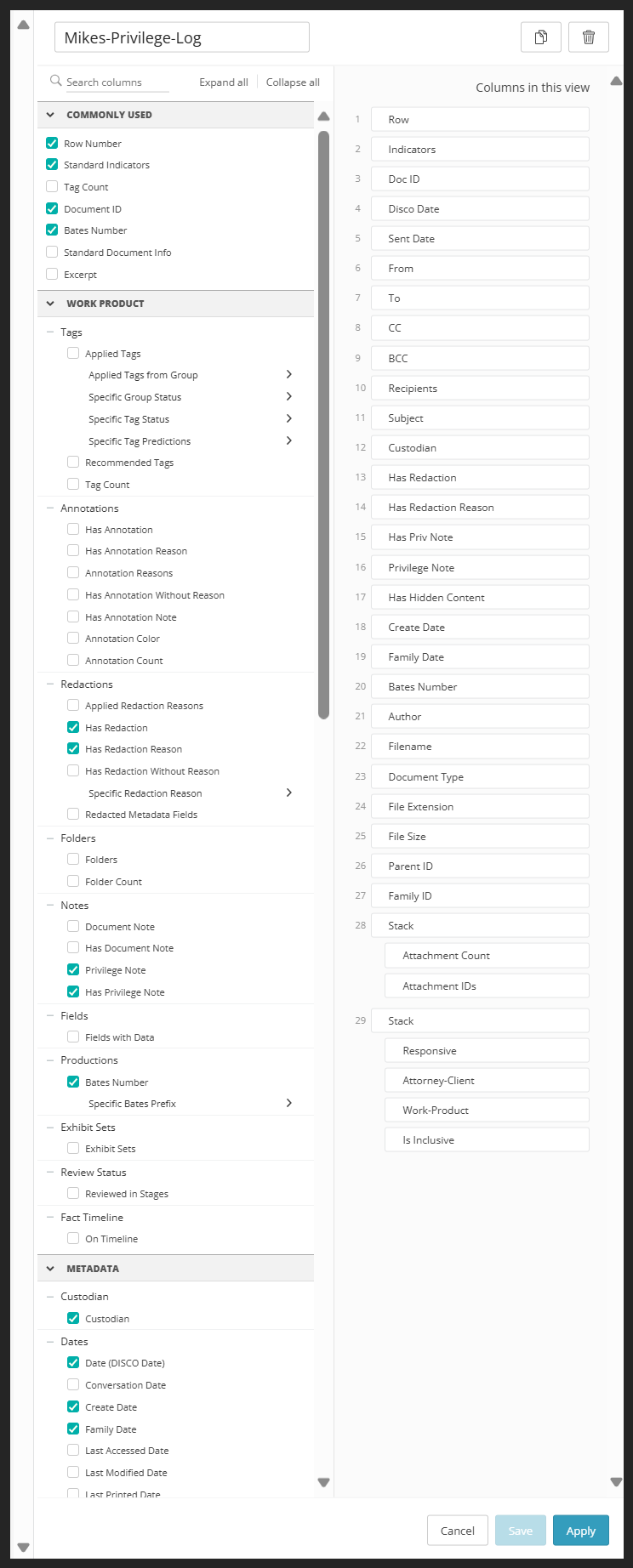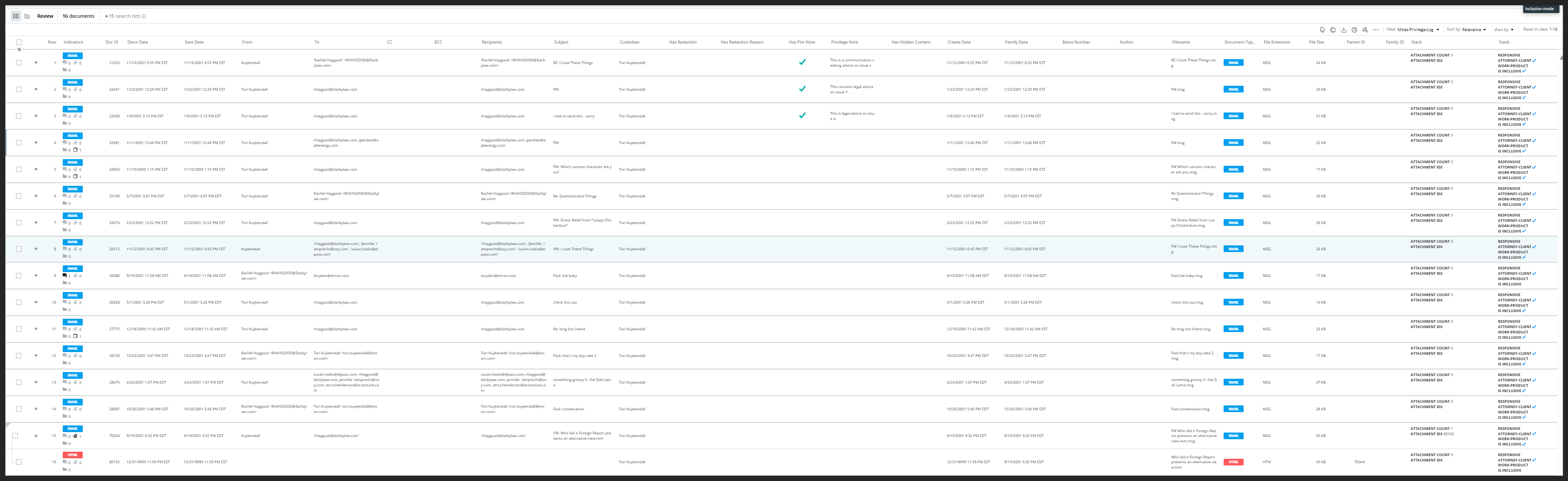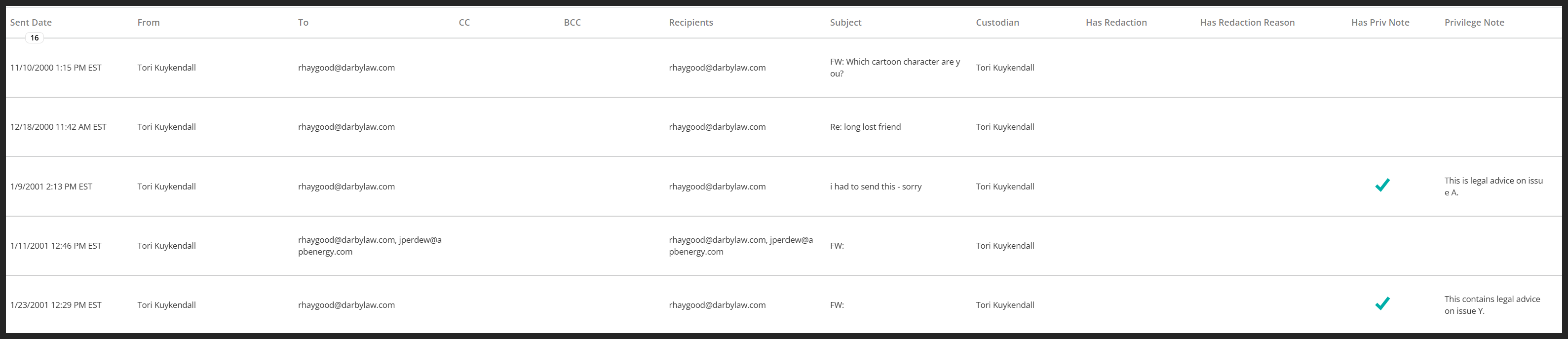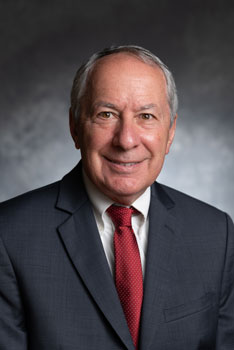[EDRM Editor’s Note: The opinions and positions are those of Michael Berman.]
Metadata logs can be an acceptable, cost-effective method of privilege logging. For example, please see Agreement in ESI Protocol to Provide a “Metadata-Only” Privilege Log Was Enforced (Jul. 22, 2024), and Privilege Logs: New Techniques to Achieve Proportionality – The “Certification Log” (Mar. 4, 2024).
The primary difference between a “metadata” log and a “metadata plus” log is that the latter contains one additional field for descriptive information about why the document is being withheld.
This blog provides an example of how to create such a log using DISCO’s litigation review software and Enron data.
Assuming that metadata was properly preserved and collected, and assuming a properly designed search protocol, a metadata log can be generated with a few keystrokes.
Michael Berman, E-Discovery LLC.
First, I created a “view” in the DISCO database. See Figure 1. My “view” selects the fields that will be displayed in the database. For this demonstration, I selected “dogtag” fields, such as “from,” “to,” “cc,” “bcc,” “subject,” “author,” and “custodian.” I also chose to display whether or not there is a redaction and, if so, the reason for that redaction. Information such as “sent date,” “file size,” and “file type” were included. I also included a field stating how many attachments were included in the parent email, as well as their unique identification number.
The selection of fields is a judgment call or it may be the result of negotiation between the parties. Fortunately, DISCO permits fields to be added or deleted at any time in the process.
For purposes of a “metadata plus” log, I included fields showing whether or not there is a note describing why privilege is asserted and a field in which that reason could be manually typed.
Second, I ran a search for the hypothetically privileged documents. While a more extensive search protocol would be needed for a real-world privilege search, in this hypothetical example, I have assumed that communications with “darbylaw.com” encompass the universe of privileged documents.
Figure 2 shows the fifteen privileged documents that were returned with the fields that my “view” selected for display. “Family” is turned “on” and the attachment to Document 15 is displayed. Figure 3 enlarges part of Figure 2 for legibility.
Third, using DISCO’s export feature, I exported the “view” to an Excel spreadsheet. That spreadsheet, see Figure 4, is the basis of a “metadata plus” privilege log.
Because the log is in Excel, the displayed fields can be tailored to any negotiated format. For example, it may not be necessary to include both the “Document Type” and the “File Extension.”
Row 1 is an email with the unique document identification number of 21652. It was sent by Tori Kukendall to counsel (Rachel Haygood at darbylaw.com) on November 12, 2001. There were no “cc’s” and no “bcc’s.” The subject was “I love these things.” It was not redacted and had a hypothetical privilege note stating: “This is a communication seeking advice on issue x.” The filename is “RE I Love These Things.msg.” It is tagged as privileged.
With the exception of Column “O,” the “privilege note,” none of these data were manually entered. All are exported metadata.
Column “O” is the “plus” field. In several instances, I have manually typed an explanation for the privilege claim. Please see Figure 3.
In Column AA, Row 16, the “Attachment Count” shows that there was a single attachment to the privileged email. The related legal issue is discussed in “Attachments to Attorney-Client Communications May Be Withheld as Privileged, Without an Independent Basis for Privilege, But….”
Column AD shows that the reason for withholding all of the documents is attorney-client privilege. This tag was added in the DISCO database and exported.
The key advantage of a “metadata” or “metadata plus” privilege log is the ease of generating and editing it, and the resulting cost savings. Assuming that metadata was properly preserved and collected, and assuming a properly designed search protocol, a metadata log can be generated with a few keystrokes. If attachments are to be included in the log, they can be generated by turning “family on.” If not, “family” can be turned off.[1]
Notes & Figures (Click to Enlarge)
[1] DISCO provides the software and database to me free of charge as part of its academic program and I use it for teaching at the University of Baltimore School of Law and Community College of Baltimore County.